Beam AI vs. PlanSwift: Key differences
For many years, PlanSwift has been the go-to name in digital takeoffs, helping estimators shift from pen and paper to screen-based measurements. Yes, this has been helpful, but as construction projects grow in size, complexity, and pace, and as many businesses compete for the same jobs, digital tools are struggling to keep up. Manual clicking to measure and count might have felt “modern” a decade ago, but in 2025, the real question is whether those hours of manual work are still worth your time.
That is why Beam AI vs. PlanSwift becomes more than just a comparison — it’s a reflection of how the industry is evolving, and adopting AI into their estimating workflows. Contractors today are navigating tight bid deadlines, job competition, and labor shortages. Every extra hour they spend on doing manual takeoffs is an opportunity lost to refine estimates or submit more bids. And if you’re already spending more than 50% of your time on takeoffs, it’s essential to review your workflow and identify where you can save time.
Beam AI helps you save 90% time while helping you bid on more jobs, all without adding more headcount. According to Irana Perez, Estimator at Petticoat-Schmitt Civil Contractors Inc., PlanSwift took 2-3 days per project, which was very time-consuming.
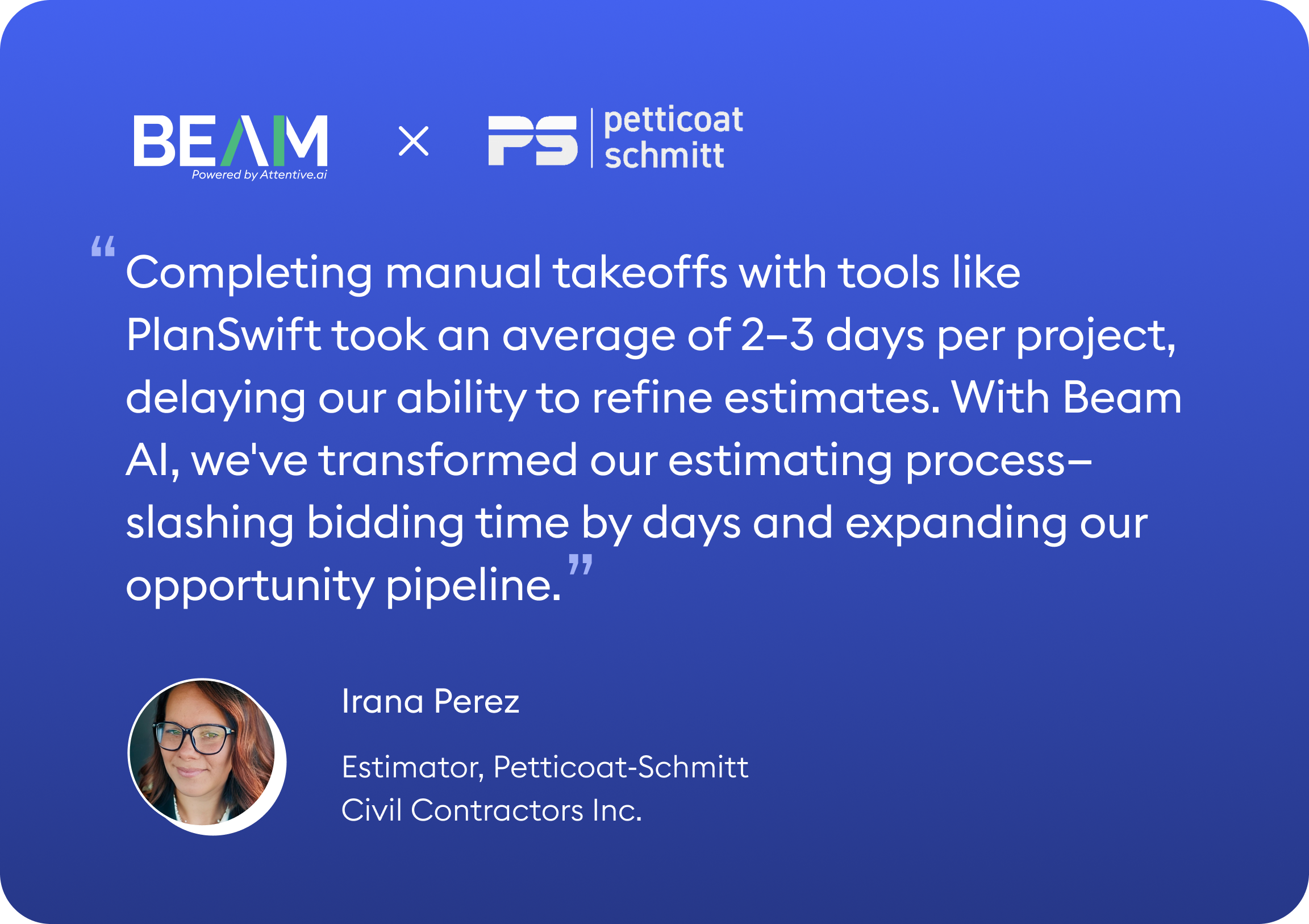
With AI construction takeoff software, Beam AI, Petticoat-Schmitt saved an estimated 2-3 days per project and used that time to focus on building relationships with clients and improving subcontractor relationships.
Now, let’s break down the key differences in the BeamAI vs PlanSwift showdown and see why more contractors are turning to AI construction takeoffs to redefine their estimating workflow.
AI-driven vs. Manual digital takeoffs
When comparing takeoff software for contractors, automation is the key difference.
With Beam AI, takeoffs are 100% automated. This AI construction takeoff software auto-reads legends, notes, and summaries within plans, and factors in every detail to perform a takeoff. Moreover, the takeoff goes through a QA check before it reaches you. This is how your output is completed without manual effort while maintaining accuracy.
In contrast, while PlanSwift provides automated measurement tools, it still relies on manual, digital tracing and clicking to define quantities. Users must actively engage with the plans by using features like "SingleClick Takeoff," which still requires manual selection of areas for calculation. Unlike Beam AI, which automates the extraction of quantities across an entire plan set, PlanSwift requires significant human effort to complete the grunt work of quantifying materials. This makes it less scalable for processing a high volume of bids compared to Beam AI's end-to-end automated system.
Contractors have reported spending 2-3 days on PlanSwift per project, while Beam AI users save up to 90% of that time.
How AI transforms takeoffs with Beam AI
With Beam AI’s automated takeoff software, multiple stakeholders can collaborate seamlessly under a single account and even submit takeoffs in parallel. The platform automatically reads all plan details, detects addenda, spec updates, and quantity changes, and ensures you’re always working with the latest data.
When an addendum is issued, and you resubmit your takeoff, Beam AI generates a variance report that highlights exactly what changed and where — giving you full visibility without the manual effort.
By automating takeoffs, your team gains more time to focus on the human side of estimating — refining bid strategies, optimizing pricing, and coordinating with vendors — ultimately helping you submit faster, more competitive bids with fewer errors.
PlanSwift’s approach to digital takeoffs
While PlanSwift digitizes the takeoff process with automated measurements and instant calculations, it differs from Beam AI by requiring more manual input. Estimators still use point-and-click or tracing to define the areas and items that the software will measure and count. For teams managing many bids per week, manually interacting with every item on a plan can add up, whereas Beam AI's end-to-end automation eliminates that burden.
Moreover, managing addenda and plan changes on PlanSwift is tedious. The software has a comparative overlay feature. To use it, estimators must manually import the new drawing and align it with the older version. The software will then color-code the differences for the user to manually review. This process stands in stark contrast to Beam AI, which automatically detects changes across addenda and generates a variance report, significantly reducing the manual effort required for updates.
Cloud-based collaboration vs. Desktop-based
PlanSwift is primarily a desktop-based construction takeoff application. It is installed on Windows PC and is not natively supported on MAC computers. As a result, it lacks the modern, real-time collaboration features that are standard in cloud-native platforms. Yes, the software does have plugins like ‘SwiftShare’ (essentially an email function) and ‘Free Viewer Mode’, which allow users to share their work; however, it is not real-time and may require manual workarounds, especially when multiple stakeholders are working on the same job.
Beam AI, on the other hand, is a cloud-based AI construction takeoff software with various collaboration features. Estimators and project managers can not only add an unlimited number of team members to their account, but can also easily share takeoffs with team members and key stakeholders.
Here’s what you can do with Beam AI’s collaboration features:
i. Share takeoffs
You can grant access to specific takeoff teammates so they can collaborate on them more easily. There are also options to send view-only links for quick reviews before you add takeoffs to your bid packages.
ii. Duplicate and customize freely
Create a personal copy of any takeoff to test changes, add features, or apply addenda without affecting the original shared version. Edit, export, and resubmit with confidence.
iii. Filter by team member
Use the Team tab to view takeoffs submitted by specific members. Open, edit, and even receive submission updates, ensuring no project update slips through the cracks.
Read more about these features here: Cloud-based collaboration on Beam AI construction takeoff software.
Accuracy & validation: Precision in estimates
When you under- or overbid, it can ruin client relationships, foster mistrust in your business, and lead to costly overhead during construction. Takeoff accuracy in such cases builds the foundation.
Beam AI and PlanSwift differ starkly here as well.
Beam AI has built-in quality checks that automatically flag discrepancies and ensure spec compliance. Its AI continuously validates measurements for consistency. Yes, whenever there are discrepancies between what you measure and what’s written on the plan, they're flagged upfront so you can clarify early and submit accurate bids.
Read more about Beam AI’s Plan Discrepancy Callouts feature.
Beam AI also has in-house QA checks that review your output before it is sent to you. This ensures nothing gets missed and that you can submit your bids with confidence. Because when you’re measuring 30-40 plans a day, it can cause obvious human error and estimator burnout.
Hence, PlanSwift, though digital, still relies entirely on user manual input, introducing room for human error.
Software learning curve
Beam AI is built keeping estimators in mind and is extremely intuitive. You just need to upload your plans in PDF format, click ‘submit takeoff’, and AI does all the heavy lifting. Delivering an accurate, 100% bid-ready takeoff in 24-72 hours.
But let’s say you do want to make some minor changes. Beam AI’s intuitive editing toolbar lets you quickly edit your takeoff with drawing, measuring, selecting, and markup tools.
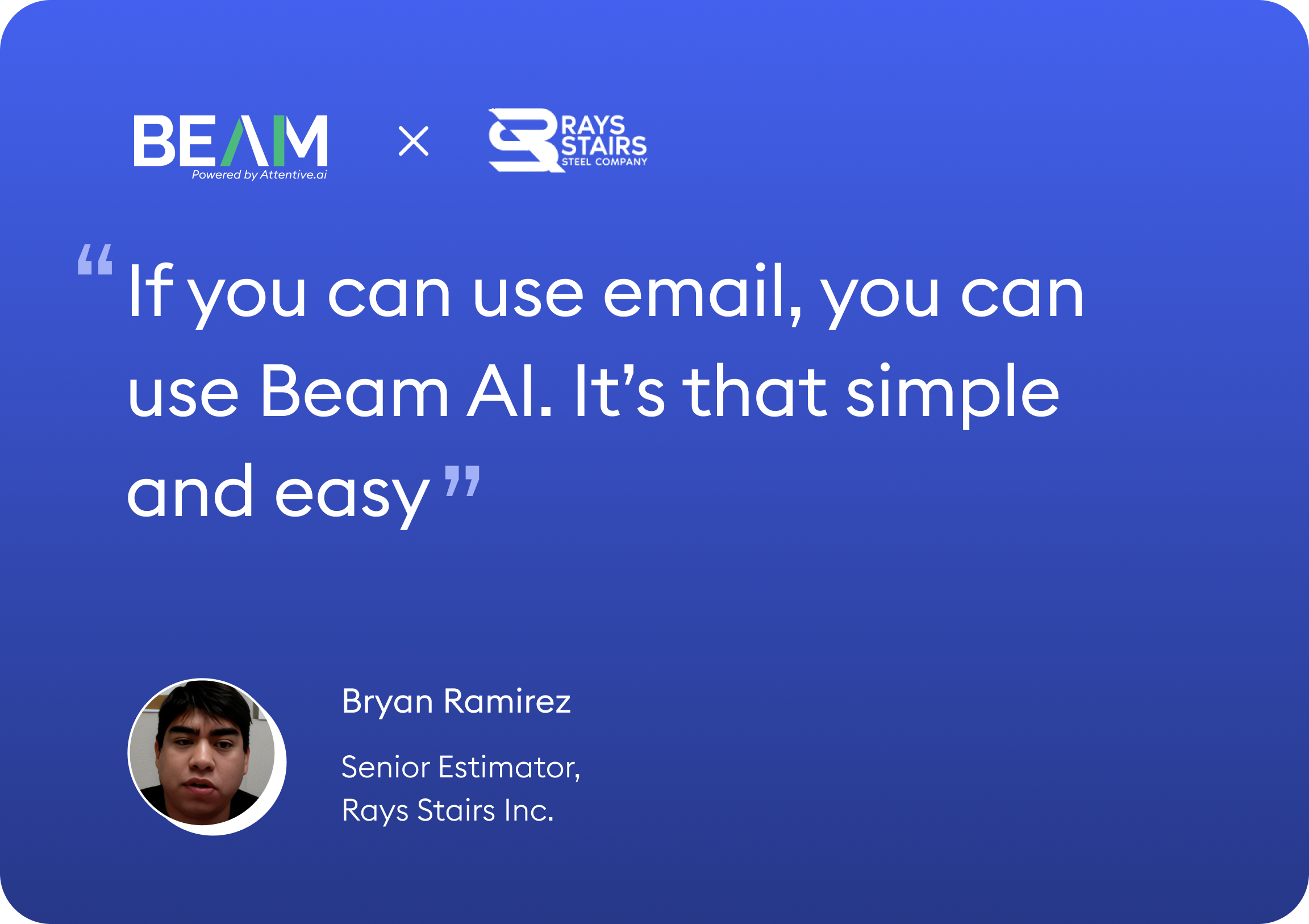
Read more about the advanced editing toolbar feature.
PlanSwift, while familiar to long-time users, can be overwhelming for new estimators. Even though it's a good on-screen takeoff tool, it is difficult to master. For example, with takeoffs on Planswift, you need basic knowledge of geometry, areas, etc. This can be difficult to master right off the bat. (Reddit thread)
One dashboard to track all your bids & takeoffs
What if you could manage all your bids, track their progress, and link the right takeoff to each — all from one place? With Beam AI’s Bid Dashboard, you can organize every bid by status, due date, addenda, RFIs, and ITBs in a clean, centralized view.
You’ll even get automated reminders before each deadline, so you can finally ditch those cluttered spreadsheets and whiteboards.
You don’t need to juggle multiple tools just to manage your bids, estimates, and takeoffs. Beam AI makes it easy.
i. View your entire bid pipeline at a glance
Manage bids by status, priority, and due date, with addenda, RFIs, and ITBs neatly tracked together. Additionally, add custom bid statuses to align with your team's workflow.
ii. Stay on top of every bid
You never miss a due date: Get automated reminders before bid submissions and when a new bid is created.
iii. Once-click bid and takeoff creation
Create a bid while submitting a takeoff, or start a takeoff while building a bid—always linked for easy handoff.
iv. Get Excel exports of all bid data
One-click Excel exports for a clean, report-ready workbook that shows total bids, total value, wins, and win%.
While PlanSwift offers solid on-screen takeoff capabilities, it doesn’t include any built-in bid management or tracking features. Estimators still rely on manual spreadsheets, emails, or external CRMs to organize bids, track deadlines, or link takeoffs to specific projects. There’s no way to monitor bid status, set reminders, or manage addenda and RFIs within the platform — which means more time spent switching between tools and a higher risk of missing critical updates.
Get auto-calculated measurements
With Beam AI takeoff software, you can easily derive volumes and areas—add attributes or custom fields like slab height, and watch results recalculate automatically. This eliminates the manual effort of adding measurements yourself, saving you hours.
i. Auto-calculations
Get auto-derived measurements for attributes such as height, width, volume, etc, directly calculated according to the existing material values.
ii. Custom calculations
Beam AI allows you to add custom values, attributes, materials, and measurements to takeoff details—instantly generating accurate results automatically.
PlanSwift does provide tools for measuring lengths, areas, and counts, but it takes a different approach to complex and custom calculations. It is not 100% automated. Rather, PlanSwift utilizes customizable templates and assemblies. Estimators must manually set up these templates with formulas and input fields, such as for volume or specific material attributes.
Once configured, these templates adjust, allowing for custom attribute inputs that automatically recalculate totals. When project details or base values change, PlanSwift updates the calculations throughout the takeoff, eliminating the need to re-enter formulas. However, this system relies on the user to manually preconfigure and set up templates, whereas Beam AI's AI-driven approach handles calculations instantly without prior setup.
Beam AI’s automated takeoff software handles calculations instantly — whether it’s volume, height, or custom attributes — ensuring every update reflects across your takeoff automatically and accurately.
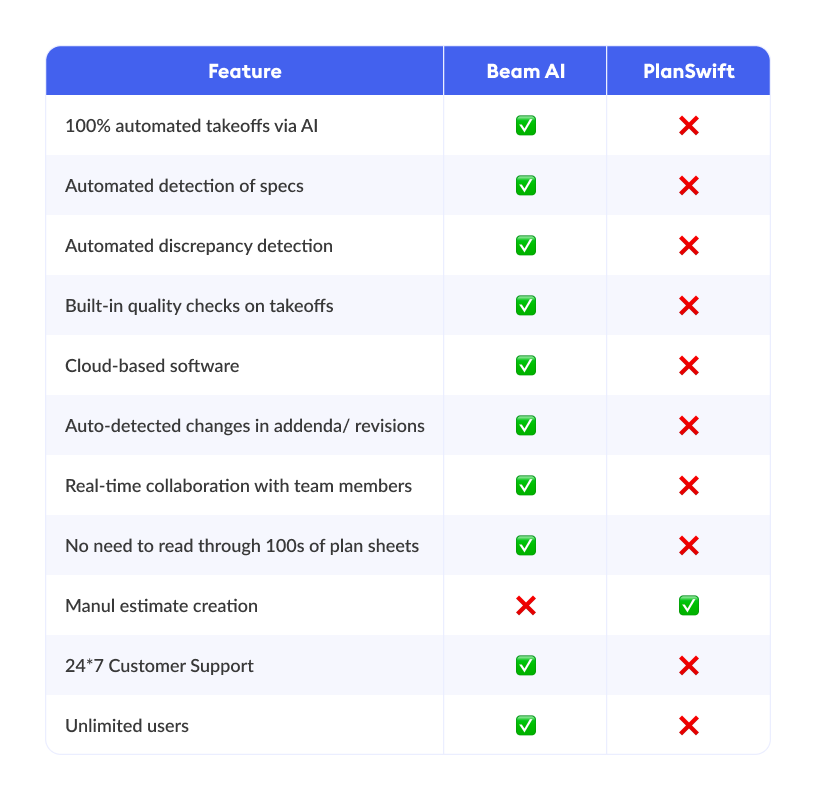
Use case & best fit: Which takeoff software to pick?
Beam AI is ideal for estimating teams within GCs, specialty subs, and suppliers/distributors who handle multiple bids weekly and are looking to scale without additional headcount. With AI construction takeoff handling the heavy lifting, businesses can focus on other high-priority tasks.
GCs can double bid output, focus on pricing strategy, subcontractor engagement, value engineering, and unlock more growth.
Subcontractors can focus on refining estimates and securing more work. With AI doing the heavy lifting, you can double your bid capacity while keeping your team lean.
Suppliers/distributors can focus on refining their estimates and building client relationships, thereby doubling their quoting capacity.
PlanSwift does offer manual oversight, but Beam AI has built-in editing tools that can help you make minor changes to takeoffs. The software is built for teams of all kinds looking to scale effortlessly.
Before you go
The BeamAI vs PlanSwift debate ultimately comes down to what your team values most. If you want a manual, time-intensive tool that lets you fully complete takeoffs from scratch as you spend hours/days reading through the plans, PlanSwift still delivers.
But if you’re ready to embrace AI in your estimating workflow and move toward automation, accuracy, and collaboration, Beam AI represents the future of AI in preconstruction—helping contractors save days per bid and focus on what really matters: spending time with your suppliers & clients and winning more work.
Disclaimer: The details presented in this blog regarding PlanSwift are accurate and based on publicly available information from Bluebeam’s official website as of 30th October, 2025.



.png)








.avif)
.png)
.webp)

