For commercial jobs, win rates often linger at 10–20%. In those tight margins, being early and competitive drastically improves your odds. And with 2026 inching closer by the minute,
and hundreds of contractors chasing the same project, the real question isn’t who can bid fastest; it’s who can bid faster, accurately, with a well-rounded proposal.
And that’s where most teams still struggle.
Yes, traditional manual takeoffs or semi-automated digital tools will always slow you down. The result? Slow takeoffs, rushed estimates, delayed bids, proposal errors, and missed opportunities. Speed and accuracy are essential to win a bid, but to stand out, you need to spend time on other high-value tasks that can help you win the job and stand out.
Now think about it — if more than half your bid cycle goes into measuring plans, when do you find time for the work that truly wins projects?
- For general contractors, that delay means fewer opportunities to refine bid strategy, find cost-effective alternatives for materials, and present a stronger case to clients.
- For subcontractors, it’s building supplier relationships, negotiating better material quotes, and tightening estimates.
- For suppliers and distributors, delayed pricing responses mean missed order windows. Moreover, when you’re spending most of your time on takeoffs, you’re leaving opportunities and potential revenue on the table.
This is exactly the bottlenecks Beam AI is built to remove.
Beam AI is the only 100% automated takeoff software that blends AI-powered automation, human-verified accuracy, and a fully digital, cloud-based workflow — helping over 1,000+ contractors, subs, and suppliers deliver 2X more bids while saving up to 90% of their time (so they can spend more time on tasks that win the job).
Using the software is simple:
- Upload your project plans in PDF format
- Confirm scope of work for your material takeoff
- AI handled the entire takeoff process for you
- Get QA-checked, bid-ready outputs within 24-72 hours
Yes, it's that easy.
But that’s just the beginning. Beyond automation, Beam AI packs a suite of features that make takeoffs faster, more collaborative, and far more reliable across multiple trades.
Let’s dive into what makes Beam AI takeoff software features stand out, and why estimators across the industry trust its takeoffs.
Beam AI takeoff software features
More than just automating takeoffs for you, Beam AI helps you manage all other hiccups that may come during the takeoff process.
- It can automatically read all plan changes in your updated plans, which helps avoid sifting through large plan sets manually.
- A variety of collaboration options help you keep all your stakeholders informed and on the same page.
- Detailed, and organized excel exports help you work on estimates faster, without any manual back and forth.
- Can auto-calculate measurements of existing features or custom, saving you hours of manual labor.
This AI-based takeoff software is built keeping estimators in mind. And hence all its features streamline themselves toward one question: How can we make takeoffs less tedious?
Here’s a closer look at the core Beam AI takeoff software features that enable estimators to move from plan upload to bid-ready output, with confidence.
1. Fully automated takeoffs
At its core, Beam AI automates what estimators spend most of their day doing: measuring and quantifying from plan PDFs.
With AI-based takeoff software, you get bid-ready, QA-checked takeoff outputs across multiple trades in just 4 easy steps. This not only saves you 90% of your time but also helps you bid on 2X more jobs, increasing your potential revenue.
Step 1: Upload site plans
Upload all your project spec docs, architectural plans, and legends here in PDF format. AI reads everything, without missing a detail.
Step 2: Select your scope of work
You will find here the pre-aligned scope based on the trades applicable to your project. Whether you’re covering multiple trades or specific packages, just check to confirm. Add clarifying notes, exceptions, or specific client requirements in the “Project-Specific Deviations” field.
Step 3: AI takes quantities off plans
AI auto-detects all plan specs, keyed-in notes, summaries, and discrepancies, and factors them into the takeoff, just like an estimator would. No long hours stuck tracing lines on a screen.
Step 4: Get your takeoff in 24-72 hours
Before reaching you, every takeoff is reviewed by our in-house Quality Assurance team.
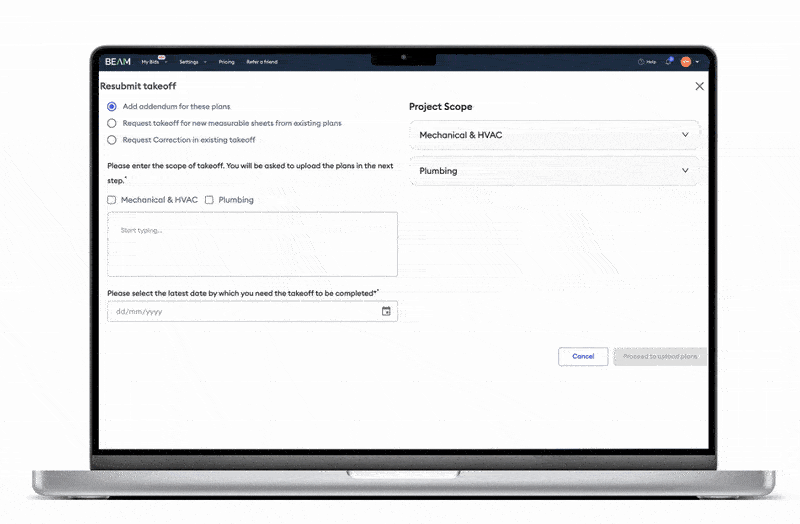
Beam AI is a multi-trade takeoff platform serving all major trades, including mechanical, utility, concrete, plumbing, HVAC, electrical, rebar, flooring, and earthwork.
2. Advanced takeoff editing toolbar
Not only does Beam AI do the entire takeoff for you and give you estimation-ready outputs, but it also has an intuitive editing toolbar for those minor reviews and changes. The toolbar lets you make edits to your takeoff, with drawing, measuring, selecting, and markup tools.
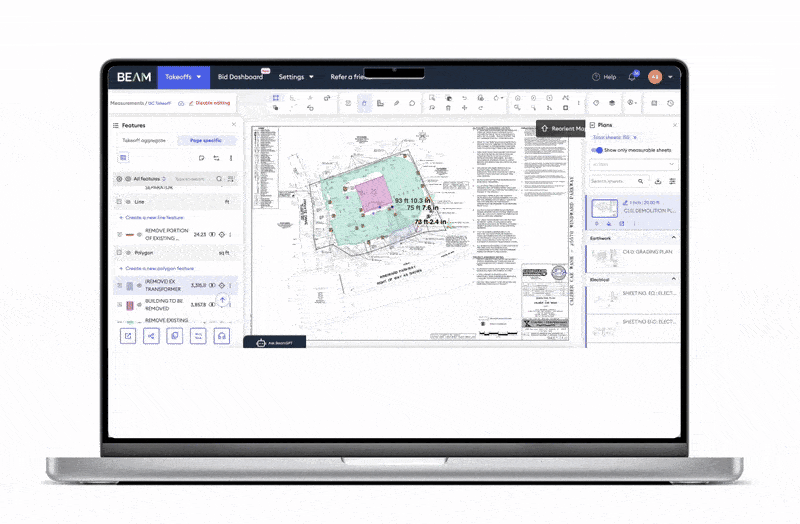
- Easily edit existing features with a few clicks
When you need to modify existing points or lines of an existing shape on the takeoff, you can easily use our Modiy Vertex tool and drag points to adjust or shorten it. Similarly on a polygon feature, for surface-based scopes like flooring, drywall, pavement, or landscape zones in a construction takeoff, you can edit the points or lines of the existing shape.
- Seamlessly add new features to your AI takeoff
You can manually add numerical and geometrical features to the takeoff. Create new point, line, and surface features to your AI takeoff by simply using add count and polyline within the platform. All you need to do is just create a point, line, or polygon feature, name it, and start dropping points or drawing shapes on the takeoff.
3. Advanced export outputs
Beam AI takeoff software lets you effortlessly share and export takeoffs. Estimators can export detailed Excel reports and PDFs, or share interactive takeoff links—customizable, high-quality outputs designed to simplify collaboration and streamline estimation workflow.
.gif)
- Excel export
Export a complete, structured Excel report of all takeoff data, including measurements, assemblies, and materials- organized in multiple tabs for easy analysis. Moreover many contractors use our Excel exports as part of their estimating workflow.
The file is organized in a way that makes it easy to add your own unit rates, labor costs, equipment costs, and markups to build out a complete estimate. Each sheet is organized by trade or category. This type of format gives estimators a “plug-and-play” file: you can insert your cost data directly alongside quantities and generate bid-ready numbers easily.
- PDF output
Control exactly what appears in your PDF exports—enhance image quality, maximize space, hide irrelevant annotations, and exclude unnecessary material details for cleaner, trade-focused takeoff reports both in A3/A4.
- View only links
Share a unique read-only URL of the interactive takeoff where estimators can pan, zoom, and inspect features, with unit system (Metric/Imperial) shown alongside. These links are perfect for adding to bid packages, sharing with teammates and stakeholders, or sending to your ops team with measurements hidden.
4. Resubmit takeoffs for addenda
Beam AI helps you reduce rework from multiple addenda and bid with confidence. AI automatically detects all plan changes and provides an updated bid-ready takeoff; moreover, it lets you compare takeoff versions within the platform and in your Excel export.
.gif)
- Addendum for existing plans
You can add an addendum for the existing plans; this is when you have updates and changes in the existing plans.
- Request takeoff for a new sheet
You can use this option if you want takeoff for sheets that were not part of the initial scope.
- Correction in the existing takeoff
You can request a correction in the existing takeoff if you want to reprocess the takeoff for the existing workable sheets.
- Variance report
Compare up to 10 addendum versions, toggle between changes in-platform, and export Excel reports with color-coded, trade-wise side-by-side breakdowns. This tells you exactly what was, and what’s changed in your takeoff, so your estimates always remain accurate.
5. Auto-calculated measurements
With our AI software, you can easily derive volumes and areas—add attributes or custom fields like slab height, and watch results recalculate automatically. This eliminates the manual effort of adding measurements yourself, saving you hours.

- Auto-calculations
Get auto-derived measurements for attributes such as height, width, volume, etc, directly calculated according to the existing material values.
- Custom calculations
Beam AI allows you to add custom values, attributes, materials, and measurements to takeoff details—instantly generating accurate results automatically.
6. Cloud-based collaboration
Beam AI is a cloud-based takeoff software, which means you don’t need to download anything or get stuck between heavy software updates. To access and use Beam AI, you just need an internet connection. Not only does this make submitting plans convenient, but it also helps with team collaboration.
There is no limit to the number of people who can be added to a single business account. Which means all your primary project stakeholders can access takeoffs and work on them together, from anywhere.
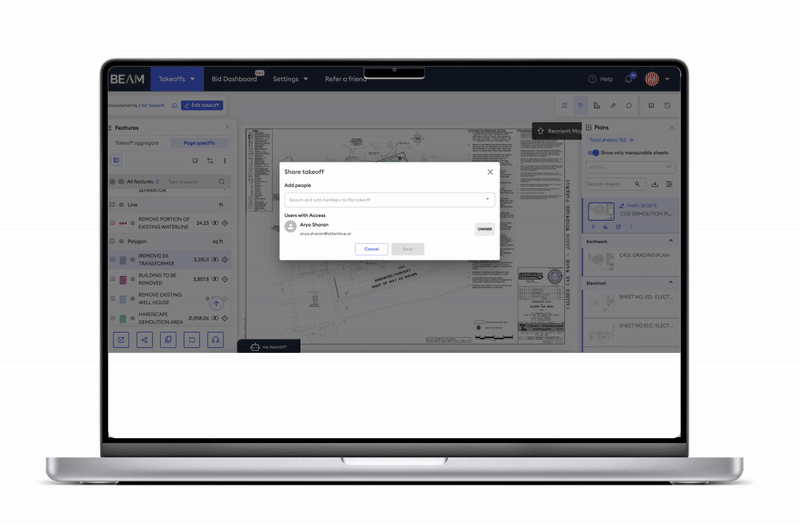
- Share takeoffs
Grant access to teammates from the share icon. They’ll get a notification, and the takeoff appears under Shared with me for easy access.
- Duplicate and customize freely
Create a personal copy of any takeoff to test changes, add features, or apply addenda without affecting the original shared version. Edit, export, and resubmit with confidence.
- Filter by team member
Use the Team tab to view takeoffs submitted by specific members. Open, edit, and even receive submission updates, ensuring no project update slips through the cracks.
7. Detailed report
Beam AI gives you an in-built Excel-like detailed report, where you can directly make changes to all your takeoff data for faster decision-making.
.gif)
- Manage quantities, tags, and materials
Update, add, or edit quantities, tags, and materials directly in one place. You can use the Detailed Report button in the Features panel to access and modify data. Also, it is easy to edit quantities, tags, and assembly materials at a glance and add new materials or delete unnecessary features in seconds.
- View and organize data efficiently
See page-specific or aggregate data and customize the report layout. Switch between Page-Specific (includes all elements currently visible on the worksheet) and Takeoff Aggregate (includes all specifics from the entire take-off) tabs for focused or full data views. You can also filter by categories to quickly find what matters. It is easy to delete unwanted features or materials to keep your report clean, and to benefit from a streamlined, user-friendly interface that simplifies takeoff analysis.
- Simplify review and reporting
Get an overview of all measurements and assemblies in one comprehensive report. You can view all measurements and assembly materials at a glance and quickly review and edit feature breakdowns. Feel free to hide irrelevant columns, freeze important ones for easier navigation, and perform rough calculations directly within the report, similar to Excel.
8. Plan discrepancy callouts
Beam AI keeps your takeoffs aligned with plan notes, so nothing gets missed. Discrepancies between what you measure and what’s written on the plan are flagged upfront, so you can clarify early and submit accurate bids.
.gif)
- Directly view discrepancies on the takeoff
Beam AI displays the measured quantity and edited quantity directly in the takeoff output, so discrepancies are never hidden.
- Instant visual flags
Features with discrepancies are highlighted in blue, so you know exactly where to focus while reviewing your takeoff output.
- Detailed breakdown of discrepancies
Get a detailed breakdown of changed quantities for each geometry, displayed in a simple side-by-side table.
- Get detailed Excel exports of your data
Excel exports include detailed breakdowns of all your measurements, callouts, and discrepancies—ready to review or share.
From automated takeoffs and plan discrepancy callouts to cloud-based collaboration and detailed, Excel-ready reports, Beam AI transforms the tedious takeoffs from a manual, error-prone process into a fast, reliable, and collaborative workflow.
It’s not just about replacing human effort with AI; it's about letting software handle the heavy lifting so estimators can focus on the more human aspects of their jobs.
Newly launched on Beam AI: Bid Dashboard & Beam GPT
Beam AI just got even smarter. You can now add and track all your bids directly on the platform and use the new ChatGPT-like feature to review and interpret plan specifications quickly.
Bid Dashboard: One dashboard to track all your bids
With Beam AI’s newly launched Bid Dashboard, you can track every bid, its status, due date, pending addenda, RFIs, and ITBs in a single, organized dashboard. Moreover, Automated reminders hit your inbox a day before each deadline so that you can replace those messy spreadsheets and whiteboards for good.
- View your entire bid pipeline at a glance
Manage bids by status, priority, and due date, with addenda, RFIs, and ITBs neatly tracked together. Additionally, add custom bid statuses to align with your team's workflow.
- Stay on top of every bid
You never miss a due date: Get automated reminders before bid submissions and when a new bid is created.
- Once-click bid and takeoff creation
Create a bid while submitting a takeoff, or start a takeoff while building a bid—always linked for easy handoff.
- Get Excel exports of all bid data
One-click Excel exports for a clean, report-ready workbook that shows total bids, total value, wins, and win%.
BeamGPT: AI plan reader built for estimators
BeamGPT is Beam AI’s very own ChatGPT. With this feature, estimators don’t have to spend hours sifting through PDFs and plans. BeamGPT can read the plans and specs you upload, summarize notes, and answer all your takeoff-specific questions.
a. Instantly find key specifications & requirements
Easily extract key project requirements with BeamGPT—find building codes, concrete strength, inspection needs, occupancy loads, safety rules, and steel grades fast.
You can ask questions like,
- What is the specified concrete compressive strength for foundations?
- What do the notes say about inspections?
- Which rooms have the highest occupancy load? And more!
b. Clarify specifications
Instantly access schedule information with BeamGPT. Get counts, types, specifications, and technical data for materials, fixtures, and electrical components in seconds.
You can ask questions like,
- How many 'Type B12' light fixtures are specified in the luminaire schedule?
- What is the transformer specification in the electrical schedule?
c. Understand scope and cross-reference information
Gain a comprehensive view of your project scope. Get insights to quickly uncover responsibilities, compliance requirements, and potential inconsistencies to avoid costly mistakes.
You can ask questions like,
- Which circuits have ground fault protection specified?
- Summarize the requirements for fire alarm system compliance, and more.
d. Spot inconsistencies or discrepancies in the plans
Ask targeted questions to ensure all specifications, dimensions, and material quantities align throughout.
For instance, are there any conflicting concrete strength specifications between the notes and the schedule? Or if you want to know the dimensions for window openings match across all relevant sheets.
Why Beam AI stands out from the competition
Unlike manual or semi-automated takeoff tools, Beam AI is a 100% automated platform that eliminates tedious manual work. It doesn’t replace estimators—it empowers them to focus on the human side of the job, such as vendor coordination, relationship building, bid strategy, and site visits.
What makes Beam AI the superior takeoff software?
- You get to see real ROI in just 1-3 months of use
- Focus freed bandwidth on tasks that help you win more bids
- Increase bid capacity, without adding more headcount
- Easily detect addenda and reduce the manual effort of sifting through plans
- Make collaboration between team members and primary stakeholders easier
- Track all your bids, ITBs, RFIs, and addenda in one centralized Bid Dashboard
- Use BeamGPT to query your plans instantly for specs, codes, and scope. No need to go through sheets manually and waste time.
1000+ construction businesses trust Beam AI with their takeoffs. We are not exaggerating. Check out their success stories so you know we mean what we say.
Moreover, if you’re using software like Bluebeam, PlanSwift, Stack, or On-screen, you’re missing out. See how your current takeoff software compares to Beam AI.
Ready to see Beam AI in action?
Whether you’re a general contractor, subcontractor, supplier, or distributor, Beam AI takeoff software offers the automation, accuracy, and insight your team needs to scale.
Explore more Beam AI takeoff software features on Beam AI Academy, or book a demo now to see how AI quantity takeoffs can redefine your estimating workflow.











.jpg)

.webp)

