If takeoffs are eating your week, this guide will help you get time back and protect your margin. We will walk through how to perform a material takeoff the right way, show worked examples for linear, area, volume, and counts, and then explain how to move beyond manual workflows to AI assistance without losing control of scope.
What is a Material Takeoff (MTO) and Why is it Essential?
A material takeoff is the process of reading drawings and extracting all the materials needed to build the job. You will capture linear feet of pipe, cubic yards of concrete, and counts of fixtures in a clean material takeoff sheet. That sheet feeds pricing, procurement, scheduling, and project budgeting.
Check out our blog- Material Takeoff vs Quantity Takeoff.
MTO vs Quantity Takeoff vs Estimate
- Material Takeoff (MTO): Materials only by type, size, and spec.
- Quantity Takeoff (QTO): Often broader, may include labor hours, equipment, and production assumptions.
- Estimate: Dollars. Combines takeoff quantities with unit costs, labor, equipment, subs, indirects, risk, and margin for construction cost estimation.
Why it matters: Accurate MTOs keep bids tight, reduce change orders, and help crews hit dates because the right materials show up on time in the right quantities.
Key Benefits of Accurate Material Takeoffs
- Solid pricing with fewer assumptions
- Cleaner apples-to-apples vendor quotes
- Less waste and better buyout because you planned for a realistic waste factor in construction
- Smoother schedules, fewer “waiting on material” delays
- Fewer RFIs that come from scope gaps or mismatched specs
- Healthier margin from less rework
The Problem with Estimating Workflows Today
Manual takeoffs waste time, limit growth, and cost revenue.
- Limited bid capacity, delayed responses, and missed deadlines lead to lost opportunities.
- The work that wins bids, like better pricing, value engineering, and risk reviews, takes a back seat to tracing PDFs.
- Teams often spend 10 to 40 hours or more per project on manual or semi-manual takeoffs.
If that sounds familiar, you are not alone. Many teams feel capped by measurement hours, not by their ability to price or sell the job.
Manual Material Takeoff: A Step-by-Step Process
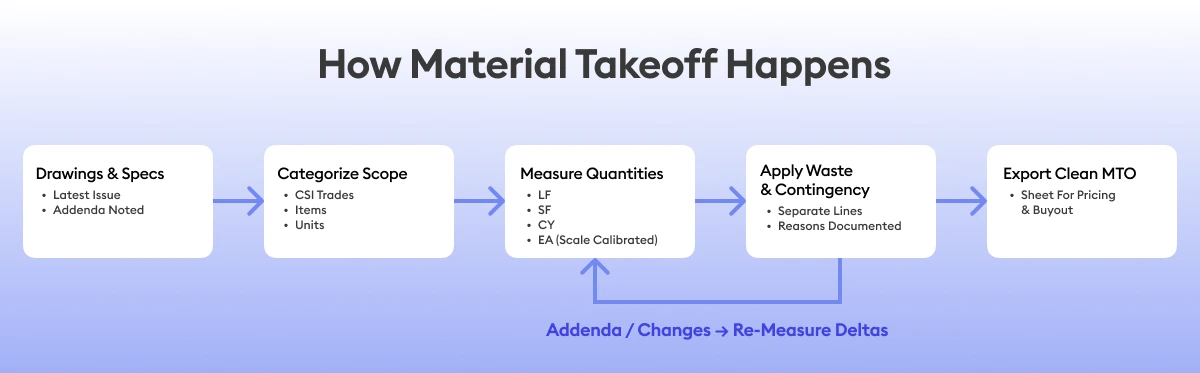
Use this flow when you are doing paper or on-screen manual takeoffs. The examples show how to calculate materials for construction across typical units.
Step 1: Gather Project Documentation
Pull everything you will reference:
- Latest plans with addenda and bulletins
- Specs and schedules
- Structural notes, soils reports where relevant
- Bid instructions, alternates, allowances
- Existing conditions and demo notes
Step 2: Identify and Categorize Materials
Build your material takeoff sheet with consistent columns:
- CSI division or trade
- Item description
- Size or spec (gauge, schedule, mix, species)
- Unit of measure (LF, SF, SY, CY, EA)
- Plan reference (sheet and detail)
- Quantity
- Waste factor percent
- Notes and assumptions
Step 3: Calculate Quantities by Material Type
A) Linear materials
Use for pipe, conduit, handrail, base.
- Formula: sum of measured runs × count of parallel runs
- Example, baseboard:
Room perimeter 148 ft, two doors at 3 ft each.
Net run = 148 − 6 = 142 LF
Add 5% cuts and joints: 142 × 1.05 = 149.1 LF → order 150 LF
B) Area materials (SF or SY)
Use for drywall, flooring, roofing, membranes.
- Formula: length × width, or perimeter × height for walls, minus openings
- Example, drywall walls:
Perimeter 148 ft, height 10 ft → 1,480 SF
Openings total 120 SF → net 1,360 SF
4×8 sheets cover 32 SF → 1,360 ÷ 32 = 42.5 → order 43–45 sheets with waste
C) Volume materials (CY)
Use for concrete, backfill, insulation by volume.
- Formula: length × width × thickness
- Example, slab:
60 ft × 40 ft × 6 in (0.5 ft) = 1,200 CF
Convert to CY: 1,200 ÷ 27 = 44.44 CY
Add 5% = 46.7 CY → order 47 CY
D) Counts (EA)
Use for doors, fixtures, diffusers, valves.
- Formula: count symbols or pull from schedules
- Example, light fixtures:
Type A: 28 EA, Type B: 14 EA, emergency packs: 5 EA
E) Assemblies
Bundle items that always travel together so nothing gets missed.
- Example, 10 ft metal stud wall per LF: studs, track, screws, insulation, board, tape, mud.
Multiply the assembly baseline by total LF and adjust for height.
F) Conversions you will use a lot
- 1 CY = 27 CF
- 1 SY = 9 SF
- Board foot = thickness(in) × width(in) × length(ft) ÷ 12
- Rebar: use bar lists and lap tables from the structural notes.
Step 4: Account for Waste and Contingency
Waste depends on trade, layout, and handling. Start with your company standards, then tune by project.
Typical starting points many teams use:
- Drywall: 5 to 15 percent
- Tile or flooring: 5 to 10 percent
- Framing lumber: 5 to 15 percent
- Concrete: 3 to 5 percent
- Roofing membranes: 5 to 10 percent
Keep contingency separate from waste. Waste covers cuts and handling. Contingency covers design ambiguity and expected plan changes.
Template
Required qty = Net qty × (1 + Waste%)
Buyout qty = Required qty × (1 + Contingency%)
Write down why you chose those factors. In the future, you will want the context.
Step 5: Document and Verify Your Takeoff
Quality control saves bids.
- Cross-check schedules, legends, and details
- Reconcile elevations and sections with plans
- Spot-check math with a second estimator
- Call out assumptions in a notes column
- Version the file so you can compare changes when addenda arrive
Moving Beyond Manual: Why Teams Shift to Digital and AI
You do not need brand names to know the pattern. On-screen measurement is faster than paper. AI assistance goes a step further by extracting quantities directly from drawings and surfacing what changed between revisions. You keep the judgment calls. The system handles the repetitive measuring and comparisons.
Manual vs Digital vs AI-assisted
- Manual
- Pros: full control, low software cost, works anywhere
- Cons: slow, error-prone math, hard to compare versions, tough to share
- Pros: full control, low software cost, works anywhere
- Digital on-screen
- Pros: faster measurement, easy exports, better audit trail, cleaner collaboration
- Cons: setup time for standards and assemblies, training needed
- Pros: faster measurement, easy exports, better audit trail, cleaner collaboration
- AI-assisted digital
- Pros: significant time savings, automatic change comparison, easier reviews, more bid capacity
- Cons: still needs estimator oversight for scope nuance and local methods
- Pros: significant time savings, automatic change comparison, easier reviews, more bid capacity
Where Beam AI Helps, Without Taking the Wheel
If your backlog is strong but your team is capped by takeoff hours, AI can remove the bottleneck. Beam AI automates takeoffs across many trades and plugs into the way you already estimate. Teams report saving about 90 percent of takeoff time and sending 2X more bids. In practice, contractors like Pilkington Construction cut a week of takeoff time per job, and Rays Stairs doubled bid volume while revenue climbed within months.
What stays on you: scope decisions, alternates, means and methods, and the final price.
What AI handles: extracting quantities from plans, organizing them into a clean sheet, and highlighting adds, deletes, and updates when drawings change.
If you want to see your own plans run through an AI takeoff, book a personalized demo and bring a live project.

.png)









.jpg)


.webp)

