Power Your Contractor Estimating Software with AI-based Material Takeoffs
Automate the slowest part of your bidding process: Manual takeoffs. Beam AI cuts takeoff time by up to 90%, helping your team bid on 2X more projects.







Increased revenue by $1M within 6 months

Reduced 80% Time on Takeoffs

2X revenue growth - $900K to $2M
Trusted by 1000+ Construction Businesses Across the US & Canada













How our AI-based material takeoff software works for contractor estimating software
Generate accurate material takeoffs in four simple steps, fully compatible with your existing estimating workflows
Upload your project plans in PDF format
Start by uploading your drawings, whether architectural, civil, mechanical, or electrical. Beam AI reads through your project blueprints across multiple trades.
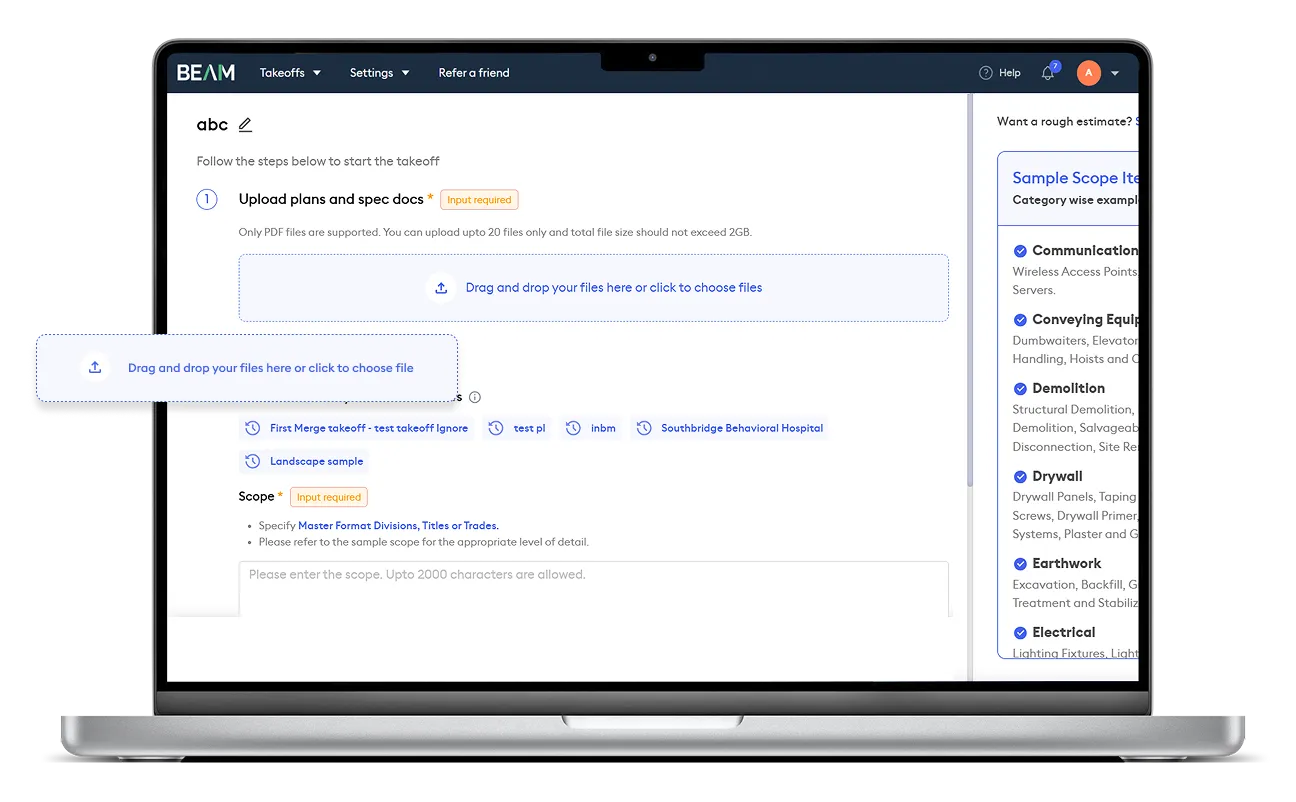
Confirm your scope of work
Your scope comes pre-aligned with standard trade requirements like concrete, masonry, sitework, and utilities. Simply review and confirm, or add any project-specific exclusions or notes in the “Deviations” box to ensure your material estimating software workflow will have exact quantities.

Let AI do the takeoff for you
Our AI automatically extracts all material quantities, from linear feet to cubic yards, directly from your blueprints. Get fully automated material takeoffs ready to plug into your existing construction estimating software.

Get reviewed takeoffs in 24–72 hours
Every takeoff is QA-verified before delivery. You’ll receive it as a downloadable PDF, shareable view-only link, and Excel output - compatible with most blueprint estimating and quantity estimating software platforms.

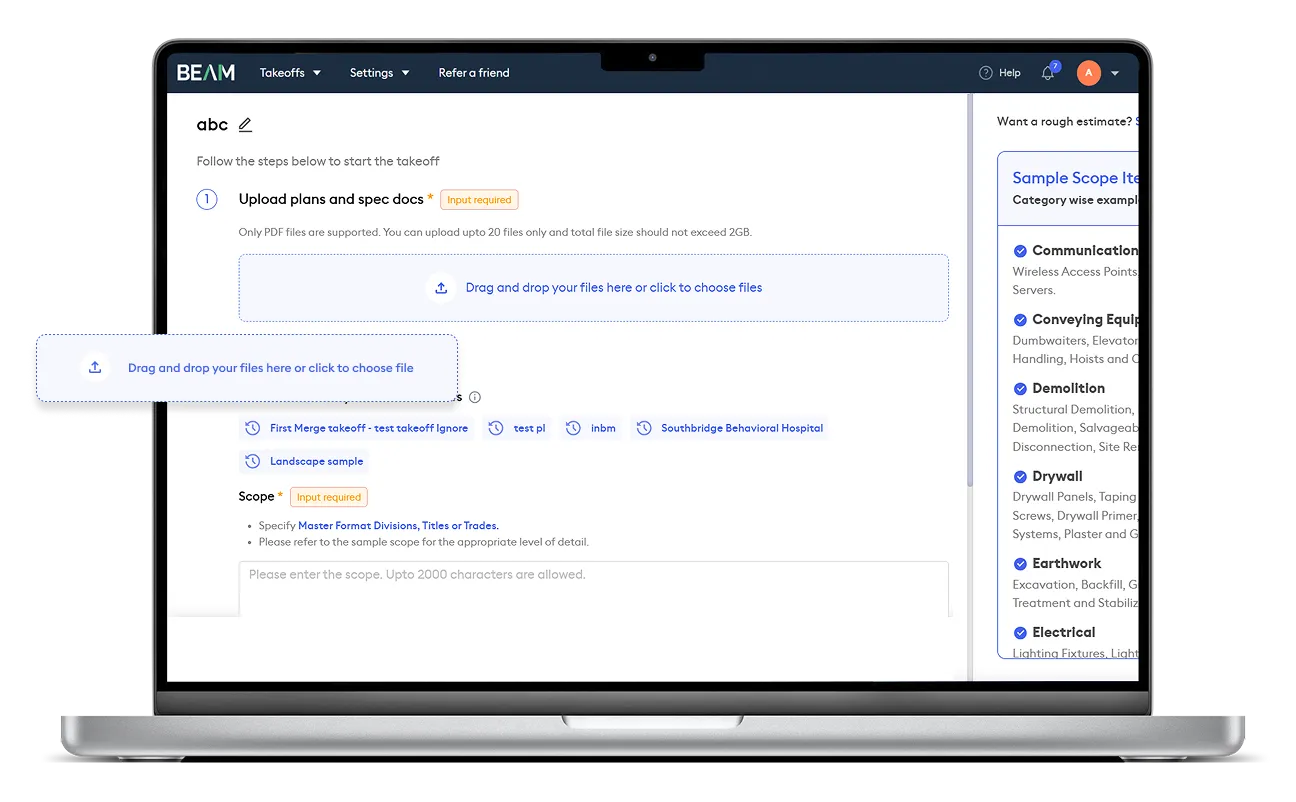
What’s slowing estimators down?
Manual material takeoffs stall your estimating workflow — keeping even the best contractor estimating software from running at full speed.

Not enough time to bid on more projects
Manual material takeoffs eat up 50–80% of an estimator’s time. That means fewer bids sent out, missed deadlines, and slower responses to RFPs.

Too much manual work, not enough strategy
Clicking, tracing, and measuring every quantity leaves little room for what really matters: vendor coordination, pricing strategy, and refining estimates.
AI-based material takeoff software built for contractors
Reclaim 15–20 hours per week while doubling your bid volume, without changing your entire workflow.
Save 90% of your time on takeoffs
Let Beam AI handle the heavy lifting. Our AI reads drawings, blueprints, and specifications automatically, generating accurate material quantities across trades in 24–72 hours. No manual tracing, no clicks. Just ready-to-use data you can plug into your construction estimating or blueprint estimating software.
Bid 2X more jobs without growing your team
With Beam AI delivering takeoffs, your estimators can spend more time on pricing, strategy, and vendor negotiations. Small teams can chase more bids. Larger teams can work smarter, using AI as a full-time estimator that never slows down.
Newly launched: Smarter preconstruction tools beyond automated Al takeoff software
Beam Al is more than fully automated takeoffs. Now get a powerful construction bid tracking system - making preconstruction workflows better.
Bid Dashboard
Your all-in-one construction bid tracking software.
Track every bid – status, due dates, owners, RFIs, ITBs, and addenda, in one organized view
- Get Automated email reminders & in-app notifications ensure you never miss a deadline.
- Access one-click Excel exports keep reporting simple.
- Linked workflows and custom bid statuses make handoff seamless from takeoff to submission.
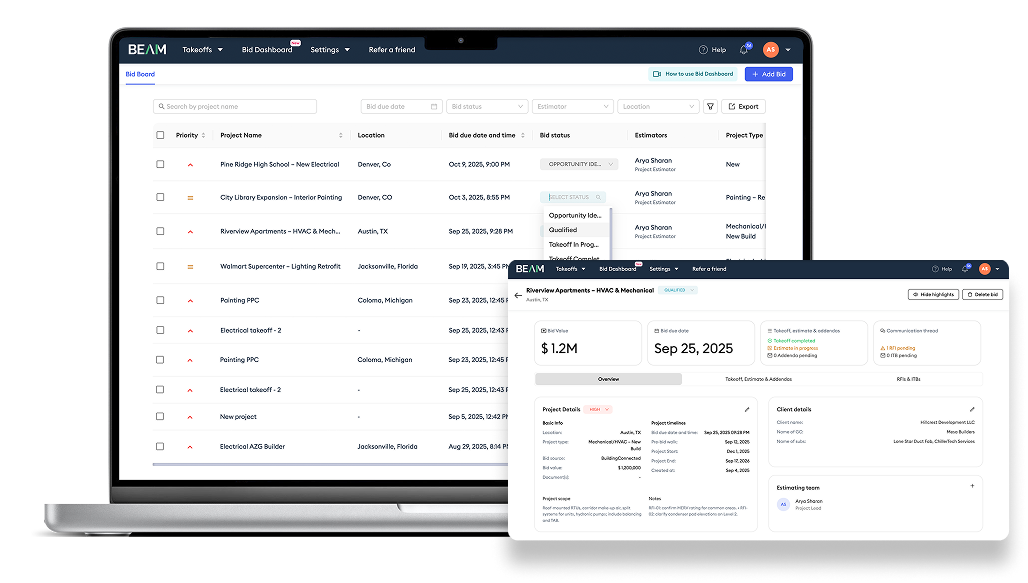
See what our customers have to say
"From saving time on takeoffs to boosting bid capacity, hear from leading GCs firsthand how we’re helping them succeed.
We’re saving a week’s worth of time on takeoffs and recording 1.5x business growth after switching to Beam AI."
Roy Cabrera
Estimator | Pilkington Construction Co.
Read Success Story“We were spending the majority of our time just doing manual takeoffs. Now we’re saving over 20 hours a week with Beam AI. Honestly, we’re handling more bids without growing the team.”
Adam Bradford
DJX Construction
Read Success Story"Before Beam AI, manual takeoffs took up too much time. Now, we’re sending up to 5 bids a week, have taken on larger projects, and even repurposed an estimator to focus on inventory and purchasing."
Dylan Kaminski
Business Development Manager| Tactical Construction Inc.
Read Success Story"I would absolutely recommend Beam AI. The accuracy is spot on, and the time savings are significant. It's been a game-changer for us, truly a beneficial tool for any estimating team."
Emma Peters
Sr. Preconstruction Manager| Blach Construction
Read Success Story"With Beam AI, we are able to pursue more bids and dedicate more time to managing and supervising projects."
Hunter Foley
Masonry Operations and Sales| Caliber LLC
Read Success StoryFAQs
Is Beam AI a full contractor estimating software?

Beam AI fully automates takeoffs, the most time-intensive part of the estimating process. We don’t generate final estimates directly, but our clean Excel outputs make it easy to add unit costs and labor to finalize estimates in your preferred estimating software.
Can Beam AI replace my general contractor estimating software?

Beam AI integrates into your existing estimating workflow. Many GCs use Beam AI alongside their estimating software to save time on takeoffs while keeping their current pricing and labor workflows.
You receive a structured Excel file that’s ready to plug into your estimating process. The file is organized in a way that makes it easy to add your own unit rates, labor costs, equipment costs, and markups to build out a complete estimate.
Each sheet is organized by trade or category (e.g., Demolition, Site Plan, Earthwork, Utilities). Within each sheet, you’ll find:
- Line items/features (e.g., “Existing sidewalk & canopy to be removed,” “Concrete pavement 4” thick,” “Proposed PVC sanitary sewer line”).
- Measured quantities with precise units (sqft, ft, count, cu yd, etc.).
- Assemblies where applicable, showing grouped components like sewer lines with fittings, collars, and manholes.
- Callout values or derived measurements to double-check quantities against plan notations.
- Breakdowns for cuts, fills, bedding, cover, and export volumes for civil/earthwork projects.
- A remarks column is used when specific notes or assembly breakdowns are needed (e.g., special fittings or materials).
This format gives estimators a “plug-and-play” file: you can insert your cost data directly alongside quantities and generate bid-ready numbers easily.
Do you provide material estimating software features?

Yes. Beam AI produces detailed material quantities from your plans, including concrete, rebar, HVAC, plumbing, electrical, and more.
How fast are AI takeoffs compared to traditional estimating methods?

Beam AI delivers QA-reviewed outputs in 24–72 hours, saving estimators up to 90% of the time typically spent on manual takeoffs.
What if I need concrete estimating software specifically?

Beam AI automates concrete takeoffs — formwork, rebar, slabs, footings — providing ready-to-price Excel outputs tailored for concrete contractors.
Is Beam AI an AI estimating software?

Yes. Beam AI is an AI estimating software that automates material takeoffs, the most time-intensive part of the estimating process. By delivering QA-reviewed, estimate-ready outputs in Excel, it makes it faster and easier to finalize estimates in your current workflow.
Can Beam AI be used as blueprint estimating software?

Absolutely. Beam AI reads your PDF blueprints and construction drawings directly, extracting accurate material quantities for trades like concrete, rebar, plumbing, HVAC, and more.
Do you support demolition estimating software needs?

Yes. Many demolition contractors use Beam AI to generate quantities from blueprints, saving hours of manual counting and allowing them to focus on labor and equipment pricing.
What about utility estimating software?

Beam AI supports utility takeoffs as part of its trade coverage. Whether it’s underground utilities, sitework, or piping, the platform provides structured Excel outputs to plug into your estimates.
How does Beam AI handle concrete estimating?

Beam AI specializes in concrete estimating. It automatically generates material quantities for slabs, formwork, rebar, and foundations, giving concrete contractors estimate-ready data they can price in minutes.
Do you provide plumbing estimating software features?

Beam AI automates plumbing takeoffs, capturing detailed quantities for piping, fixtures, and fittings. The outputs are delivered in structured Excel files, making it easy for your team to add labor and unit pricing to build plumbing estimates in your existing workflow.
Can Beam AI be used for HVAC estimating?

Beam AI streamlines HVAC takeoffs by automatically quantifying equipment, ductwork, and fittings. The Excel outputs are organized by system type, helping estimators plug in costs and labor directly for faster, more accurate HVAC estimates.
How does Beam AI support structural steel estimating?

Beam AI produces trade-specific takeoffs for structural steel — including beams, columns, and connections. Estimators receive clean Excel files with organized quantities, which can be priced quickly inside your estimating process.
What about flooring estimating?

Beam AI automates flooring takeoffs for materials like tile, carpet, and vinyl. The estimate-ready Excel sheets break down areas by room or zone, giving you clear quantities that can be priced out in minutes.
How does Beam AI handle masonry estimating?

Beam AI extracts masonry quantities such as block, brick, and mortar directly from your plans. Results come in Excel format, allowing your team to add labor and unit costs for complete masonry estimates.
Does Beam AI help with earthwork estimating?

Beam AI automates earthwork takeoffs with cut/fill volumes, bedding, and export data. The Excel outputs are detailed enough for estimators to layer in equipment, trucking, and labor rates for accurate bids.
Can Beam AI be used for irrigation estimating?

Beam AI generates irrigation takeoffs by quantifying pipe runs, sprinkler heads, and valves. Outputs are structured in Excel to make it simple to add material and labor costs and finalize irrigation estimates.
What about paving estimating?

Beam AI automates paving takeoffs, including asphalt, base, and striping. Contractors receive Excel outputs grouped by surface and layer, ready to price and include in their estimates.
How does Beam AI support landscape estimating?

Beam AI provides landscape takeoffs for sod, planting beds, shrubs, and trees. The detailed Excel sheets are structured so contractors can add labor and material costs quickly and produce accurate landscape estimates.
Can Beam AI be applied to painting estimating?

Beam AI captures painting surface areas such as walls, ceilings, and finishes directly from your blueprints. The quantities are delivered in Excel, making it straightforward to input coating and labor costs.
What about roofing estimating?

Beam AI automates roofing takeoffs, capturing areas, insulation, and flashing. The Excel outputs provide the quantities you need to plug into your estimating software, helping you price roofing jobs with confidence.
How can blueprint software help with project planning?

Blueprint software turns plans into data you can analyze, helping you organize material quantities, incorporate spec details, and plan vendor orders more effectively.
How does blueprint making software differ from takeoff software?

Blueprint making software is used to create drawings. Blueprint takeoff software analyzes existing drawings to measure and calculate quantities.
How to do takeoffs from blueprints?

You can do takeoffs by:
- Uploading digital or PDF plans.
- Measuring materials using software tools.
- Receiving export-ready material quantities to be applied to estimates.



.webp)

