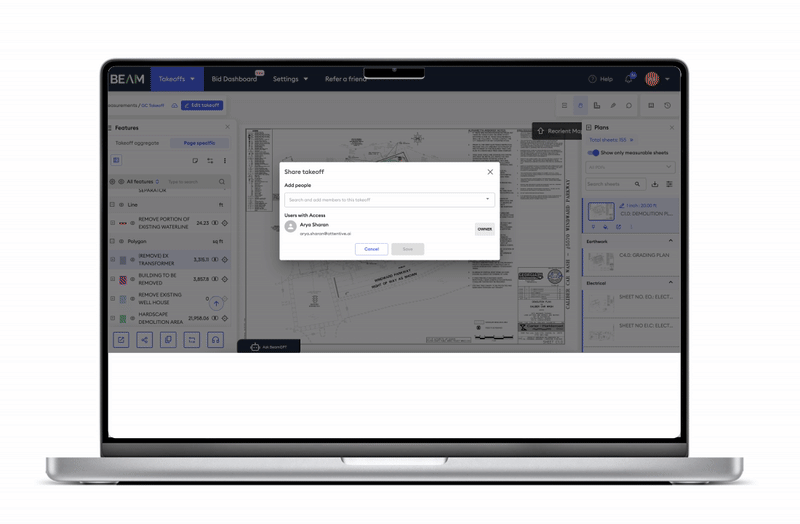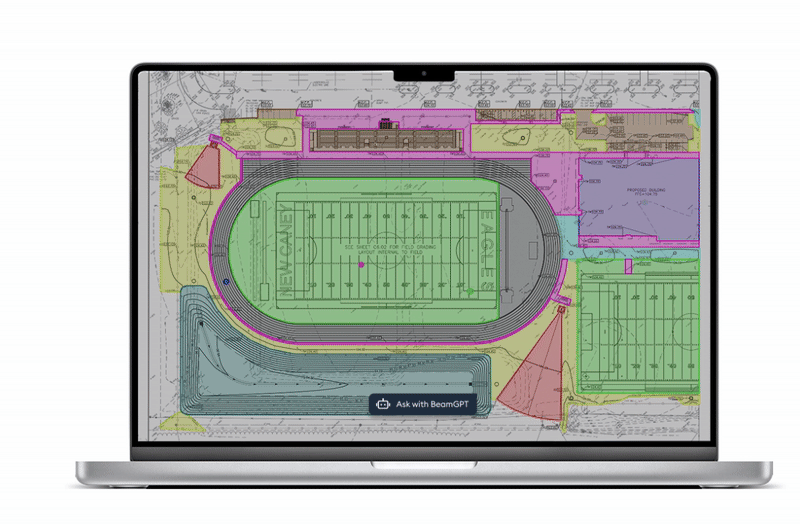BeamGPT
Ask BeamGPT anything about your plans
Estimators don’t have hours to sift through pages of PDF plans. BeamGPT is your AI assistant: reading plans and specs, summarizing notes, and answering questions.
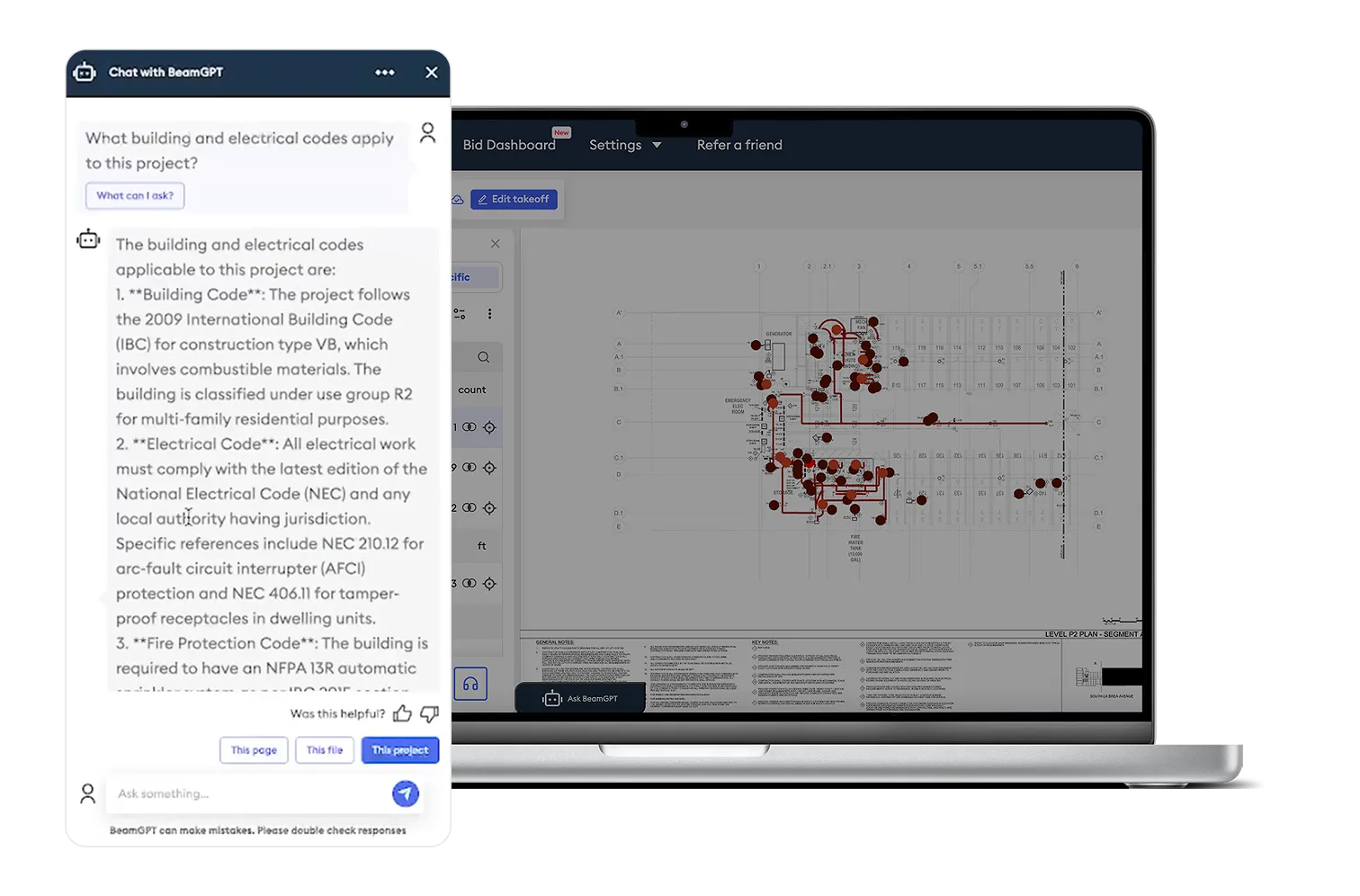
Instantly find key specifications & requirements
Easily extract key project requirements with BeamGPT—find building codes, concrete strength, inspection needs, occupancy loads, safety rules, and steel grades fast. You can ask questions like, What is the specified concrete compressive strength for foundations? What do the notes say about inspections? Which rooms have the highest occupancy load? and more!
Explore more features
All the takeoff features you need to scale your estimating workflow,
save 90% time, and bid 2X more jobs with Beam AI.
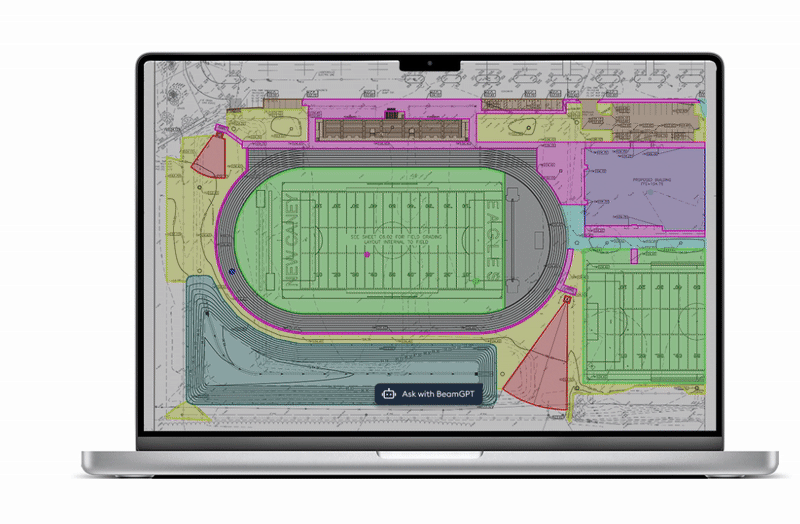
Export outputs
Bid-ready, clean, and easy to share takeoff data as PDFs, Excel reports, and shareable links for estimating and submissions.
See What Our Customers Have to Say
From saving time on takeoffs to winning more bids, hear from our customers firsthand how we’re helping them succeed
"With Beam AI, we have cut 80% of the time on takeoffs to focus on bigger projects and send on more proposals."
.webp)
Maxwell Henderson
Business Owner, Desert Rat Welding, LLC
"We’re saving a week’s worth of time on takeoffs and recording 1.5x business growth after switching to Beam AI."

Roy Cabrera
Estimator, Pilkington Construction Co.
"With Beam AI, we’re saving 2 days of work/week. Our bid volume has doubled, and we’ve grown from $900K to $2M in just a couple of months!"

Bryan Ramirez
Senior Estimator, Rays Stairs Inc.
"We are now bidding 8 more projects/month without increasing our headcount and have recorded a revenue growth of $500K - $ 1M with increased bid capacity."
.webp)
Ryan Meers
Estimator/Project Manager, Bommarito Construction
"With significantly less time spent on takeoffs, we can now focus more on securing better pricing from suppliers and verifying material availability."
Laura De Sanctis
Assistant Director, JBG Flooring and Installation Ltd.
"Beam AI is helping us modernize our business and has become a key part of our bidding process, saving up to 2 days on takeoffs."

Dylan Wiman
CEO & President, Rocky Mountain Steel, Inc
"By adopting Beam AI, we have halved our takeoff time while significantly improving bid accuracy. It is an integral part of our business growth now."
Lead Estimator at a large-sized concrete services company based in Texas
"It has helped us turn around bids faster and free up 5–8 hours a week, time we now spend on pricing strategy and customer needs."
Brent Wright
Senior Estimator, Merritt Contracting
"We are now saving 40+ man-hours per takeoff while ensuring no critical details are missed. Beam AI is helping us build better estimates, faster."

Ricardo Pacheco
CTO, Building Preservation Material Technologies
"I’m saving 4-6 hours a day, and now, I can focus on clients, visit job sites, and grow the business instead of just keeping it running."

Christopher Carter
Vice President, JZ Demolition
"I used to spend 25 hours a week on takeoffs, now it's just 5. Beam AI has freed up enough time that I could potentially handle 800 projects a year instead of 400, without hiring another estimator."

Henry Greenberg
President, Guardian Roofing & Exteriors Inc. and Director of Sales & Marketing, T.U.F.F. Exteriors Inc.
"Since switching to Beam AI, we’ve submitted 10X more bids. I used to spend 2–3 hours per takeoff, but now I’m done in 30 minutes."
Mike Gibson
President, New View Roofing
"We went from 2 bids a week to 8–9, with no extra hires, thanks to Beam AI."

Danell Zarrelli
Assistant Project Manager, Harner Plumbing
"With Beam AI, we’re submitting 25% more bids, without adding another estimator to the team."

Stephen Mendoza
Outside Sales Representative, Cape Cod Winwater
"We’re winning more jobs, growing the business, and doing it all without expanding our team. Beam AI has become an essential part of how we operate."

Viri Ramirez
Co-owner, Cart Construction
"We’re now sending up to 5 bids a week, have taken on larger projects, and even repurposed an estimator to focus on inventory and purchasing."
.webp)
Dylan Kaminski
Business Development Manager, Tactical Construction Inc.
"With Beam AI, we’ve doubled our revenue from $6M to $12M and cut our bid turnaround from five days to just two. Beam AI has been exceptionally helpful!"
Project Manager & Business Development Services, Minnesota-based HVAC Contractor
FAQs
What exactly is BeamGPT?

BeamGPT is your AI assistant for reading PDF plans and extracting insights. It helps you find specs, scopes, notes, and key details, so you don’t have to flip through hundreds of sheets manually.
What kind of questions can I ask BeamGPT?

You can ask about scope requirements, spec details, plan notes, occupancy data, and more.
Examples:
- “What are the signage requirements?”
- “Which rooms have the highest occupancy load?”
- “What grade of steel is used for beams?”
- “Which pages include structural wall sections?”
Does BeamGPT understand plan context?

Yes. BeamGPT is trained on construction plan structures and layout. It reads across sheets, understands where things are located, and connects related info, even if it’s spread across the document.
Is BeamGPT just a keyword search tool like Ctrl+F?

No. Ctrl+F only works if you know the exact term. BeamGPT understands context and synonyms. It can summarize notes, explain spec details, or pull grouped insights, even if the exact wording varies.
How is this different from a regular takeoff tool?

BeamGPT isn’t for drawing or measuring, it’s for asking questions and getting insights.
Can I copy answers into my estimating documents?

Yes. Every answer from BeamGPT is copy-friendly. Use them directly in your takeoff notes or RFQs.
What types of contractors use BeamGPT?

GCs, civil contractors, MEPs, specialty subs, anyone who needs to understand and estimate from complex plan sets faster and more accurately.
Do I need to upload plans separately to use BeamGPT?

No extra step. If you're using Beam AI for takeoffs, BeamGPT can answer questions based on the same plan set. Just ask.
Is there training required?

No training needed. BeamGPT works just like chat, you type a question, it gives you an answer. It’s designed to be simple from the start.
How can BeamGPT help speed up navigation through large construction plans?

BeamGPT enables quick access to specific sections or information in lengthy, complex plans. Instead of manually flipping through dozens of pages, you can simply ask questions like "What page contains HVAC details?" or "Where are the road sections located?" to instantly locate what you need.
In what ways does BeamGPT assist with error checking and data summarization in construction documents?

BeamGPT helps identify inconsistencies, such as conflicting beam size specifications across sheets, and summarizes key information like foundation requirements, occupancy loads, and inspection notes. This ensures critical details aren’t overlooked, improving accuracy and saving time.
What are the main ways BeamGPT supports users during takeoffs and plan reviews?

BeamGPT helps users query information directly from PDF documents, navigate to relevant plan pages via hyperlinks, and copy outputs easily for use in estimates or reports. This streamlines document navigation and measurement workflows.
Can BeamGPT be used for purposes beyond reading plans and takeoff measurements?

BeamGPT is not designed for unrelated queries like general knowledge or coding assistance.